Azul Airlines Flight Reservations

- IATA : AD
- ICAO : AZU
- CallSign : AZUL
- Founded : 2008
- Key people : David Neeleman (Founder and Chairman), John Rodgerson (CEO), Alexandre Malfitani (CFO), Abhi Shah (Chief Reveneue Officer), Flávio Costa (Chief Operating Officer)
- Country : Brazil
- Office Address : Alameda Surubiju 2010, Alphavill Indastrrial
- City : Barueri
- State : São Paulo,
- Zip Code : 06455-040
- Phone number : +55 11 4003 3255
- Official Website : http://www.voeazul.com.br/en/home
Azul Airlines Information
Azul Airlines is a Brazilian airline that was founded in 2008. The airline operates domestic and international flights to South America, North America, and Europe destinations. Azul Airlines is known for its high customer service, comfortable cabins, and affordable fares.
To make a reservation with Azul Airlines, visit the airline's website or use a third-party travel booking site. You must enter your travel dates, departure and arrival cities, and other necessary information to search for available flights. Once you've found a flight that meets your needs, you can complete the reservation process and pay for your ticket online.
Azul Airlines offers fare options, including Basic, Flex, and Plus. Basic fares are the most affordable but have fewer amenities and restrictions, such as no seat selection or changes allowed. Flex fares offer more flexibility and include free seat selection and the ability to change your reservation. Finally, plus fares are the most premium option, with extra benefits like lounge access and priority boarding.
In terms of cabin classes, Azul Airlines offers Economy and Business classes on its flights. The Economy cabin features comfortable seats with adjustable headrests and in-flight entertainment options. Business class passengers enjoy extra legroom, lie-flat seats, gourmet meals, and other premium amenities.
Overall, Azul Airlines is a popular choice for travelers looking for a comfortable and affordable way to travel to destinations in Brazil and beyond.
Azul Airlines Destinations and Hub Airports
here is a table outlining Azul Airlines' destinations and hub airports:
| Hub Airport |
|---|
| Viracopos/Campinas International Airport |
| Domestic Destinations | International Destinations |
|---|---|
| Aracaju | Buenos Aires (Ezeiza) |
| Belém | Cayenne |
| Belo Horizonte | Fort Lauderdale |
| Boa Vista | Lisbon |
| Brasília | Montevideo |
| Campina Grande | Orlando |
| Campinas | Porto |
| Campo Grande | Punta del Este |
| Cuiabá | Rosario |
| Curitiba | Santa Cruz de la Sierra |
| Florianópolis | Santo Domingo |
| Fortaleza | |
| Foz do Iguaçu | |
| Goiânia | |
| Ilhéus | |
| João Pessoa | |
| Joinville | |
Azul Airlines' central hub is Viracopos/Campinas International Airport in São Paulo state, Brazil. The airline operates flights to dozens of domestic destinations across Brazil and international destinations in South America, North America, and Europe. Passengers can check the airline's website for the most up-to-date information on available goals and flight schedules.
Airline Booking in the Class of Services
Azul Airlines offers several classes of services for passengers booking their flights. Here's an overview of the different types of service available:
Economy:
Azul Airlines' economy class offers comfortable seating and a range of in-flight amenities, including complimentary snacks and beverages, personal entertainment systems, and wifi on select flights.
Economy Extra:
Azul Airlines' economy extra class offers additional legroom compared to the standard economy class, priority boarding, and a complimentary snack and beverage.
Business Class:
Azul Airlines' business class offers a premium travel experience, with comfortable lie-flat seats, premium dining options, and personalized service from dedicated flight attendants. In addition, business class passengers can access priority check-in, boarding, and baggage handling.
Premium Economy:
Azul Airlines' premium economy class offers a more spacious seating configuration than the standard economy class, priority boarding, and a complimentary snack and beverage.
Passengers can book their Azul Airlines flight in their preferred class of service through the airline's website or by contacting the airline's customer service team. The cost of each class of service varies depending on the route, travel dates, and availability, and passengers can choose the class of service that best fits their budget and travel needs.
Azul Airlines Manage Booking
Azul Airlines allows passengers to manage their bookings online or through its mobile app, making it easy and convenient for them to modify their travel plans. In this article, we will guide you through managing your Azul Airlines booking, including how to change your flight, upgrade your seat, select meals, and much more.
Flight Status
In addition to managing your booking, Azul Airlines also allows you to check your flight status online or through its mobile app. This feature provides real-time information about your flight's departure and arrival times, gate information, and any delays or cancellations.
Change Flight or Cancel Flight
Manage Booking:
Access your booking on the Azul Airlines website, select the flight you wish to change or cancel and follow the prompts to make the necessary changes.
Customer Service Hotline:
Contact Azul Airlines' customer service hotline for assistance changing or canceling your flight.
Mobile App:
Download the Azul Airlines mobile app to access your booking, make changes, or cancel your flight.
Website:
You can also change or cancel your flight through the Azul Airlines website by submitting a form online.
Select Seats
Azul Airlines allows passengers to select their preferred seats when managing their booking. So whether you like an aisle or window seat or want to ensure that you are seated with your travel companions, Azul Airlines makes it easy to choose your seats online or through its mobile app.
Upgrade Your Seat
Azul Airlines allows passengers to upgrade their seats when managing their booking. Whether you want to enjoy extra legroom, more comfortable seats, or additional amenities, Azul Airlines makes it easy to upgrade your seat online or through its mobile app.
Add Special Requests
n addition to managing your booking, Azul Airlines allows you to add special requests to your reservation online or through its mobile app. Whether you require special assistance, have dietary restrictions, or want to request a particular service, Azul Airlines makes it easy for you to add special requests to your booking.
Add Baggage
If you need to bring more baggage than your allowed baggage allowance, you can do so by paying an excess baggage fee. The fees vary depending on your destination and the extra luggage you must bring.
In-Flight Entertainment and wifi
- Azul Airlines offers a broad range of entertainment options that cater to all ages and preferences. There is something for everyone, from the latest blockbusters to classic films and from children's cartoons to popular TV shows. In addition to movies and TV shows, Azul Airlines offers a wide selection of music, podcasts, and games that can be accessed easily through their user-friendly entertainment system.
- Azul Airlines' In-Flight Entertainment points offer high-quality entertainment options that keep passengers entertained throughout their flight. The airline is committed to providing passengers with the best entertainment experience, which is why they offer a selection of movies and TV shows in high definition. In addition, the audio quality is also excellent, ensuring that passengers can enjoy their favorite songs and podcasts with crystal-clear sound.
- Azul Airlines' In-Flight Entertainment system is user-friendly and easy to navigate. Passengers can access the system through the seatback screen or their device. The system is intuitive, and passengers can easily browse various entertainment options.
- Azul Airlines' In-Flight Entertainment points offer a wide variety of high-quality entertainment options that are easy to use and purchase.
Food Menu and Beverages
Azul Airlines offers a variety of food and beverage options on their flights. Passengers can use their points to purchase meals, snacks, and beverages.
-
Meals: Azul Airlines offers complimentary meals on their longer flights. Passengers can choose from various options, including vegetarian and gluten-free meals.
-
Snacks: Passengers can use their points to purchase snacks such as chips, nuts, and cookies.
-
Beverages: Azul Airlines offers a range of complimentary beverages, including soft drinks, juices, and coffee. Alcoholic beverages can also be purchased with points.
Passengers can purchase food and beverages using their points directly from their seatback screen or personal device. Azul Airlines' easy-to-use system makes it simple to select and purchase items.
Frequent-Flyer Programs
Azul Airlines offers two frequent-flyer programs for their loyal customers: TudoAzul and TudoAzul Topázio. Both programs provide bonus points, access to lounges, and priority boarding. This article will compare the two programs' uses in an easy-to-read table format.
| Program | Tudo Azul | TudoAzul Topázio |
|---|---|---|
| Tier Level | Azul | Topázio |
| Points for Status | 20,000 | 100,000 |
| Bonus Points | Up to 5x | Up to 10x |
| Lounge Access | No | Yes |
| Premium Check-in | No | Yes |
| Priority Boarding | No | Yes |
- Tier Level: TudoAzul offers the Azul tier, while TudoAzul Topázio offers the Topázio tier.
- Points for Status: TudoAzul members need to earn 20,000 points to achieve Azul status, while TudoAzul Topázio members need to earn 100,000 points to accomplish the Topázio level.
- Bonus Points: TudoAzul members can earn up to 5x bonus points on flights, while TudoAzul Topázio members can earn up to 10x bonus points.
- Lounge Access: TudoAzul members do not have access to lounges, while TudoAzul Topázio members do.
- Premium Check-in: TudoAzul members cannot access premium check-in, while TudoAzul Topázio members do.
- Priority Boarding: TudoAzul members do not have priority boarding, while TudoAzul Topázio members do.
Both TudoAzul and TudoAzul Topázio offer benefits to frequent flyers on Azul Airlines. By earning points through their flights, members can achieve status and receive bonus points, lounge access, premium check-in, and priority boarding. The table format above provides an easy comparison of the two programs and their benefits.
Azul Airlines Alliance and Codeshare Programs
Here is a table outlining Azul Airlines' alliance airlines and codeshare programs:
| Alliance/Codeshare | Partner Airlines |
|---|---|
| Alliance | None |
| Codeshare | |
| United Airlines | |
| TAP Air Portugal | |
| Turkish Airlines | |
| Air Europa | |
| Etihad Airways | |
| Copa Airlines | |
| South African Airways |
Azul Airlines does not belong to any airline alliances, but it has codeshare agreements with several airlines. The codeshare program allows Azul Airlines to expand its network and offer flights to more destinations while allowing partner airlines to offer flights on Azul Airlines' routes. Passengers can book codeshare flights through Azul Airlines' or partner airlines' websites.
Customer Reviews
https://www.tripadvisor.com/Airline_Review-d8728972-Reviews-Azul
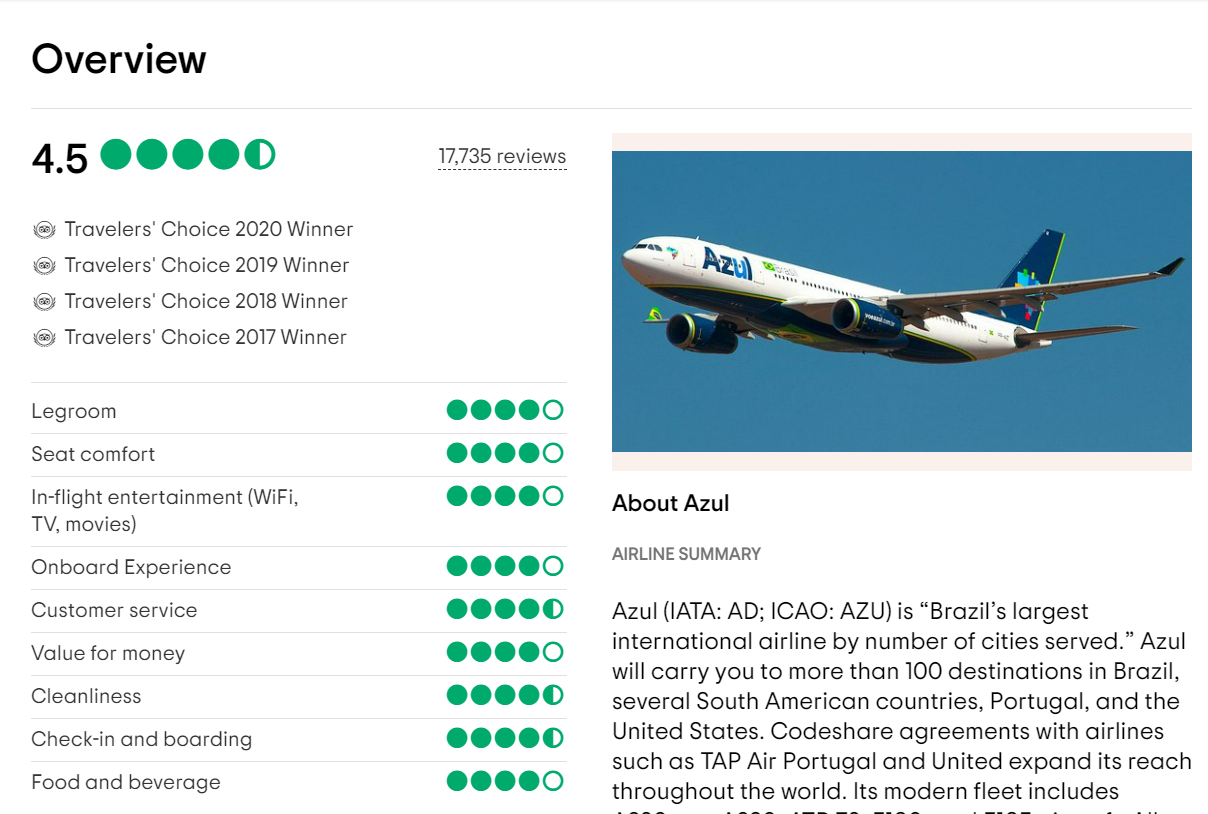
Customer Service
Phone Number
reservation hotline at (+1 888 587 2985) to get in touch with the customer relations department.
Azul Airlines Popular Flight Routes
Azul Airlines Route Map
route
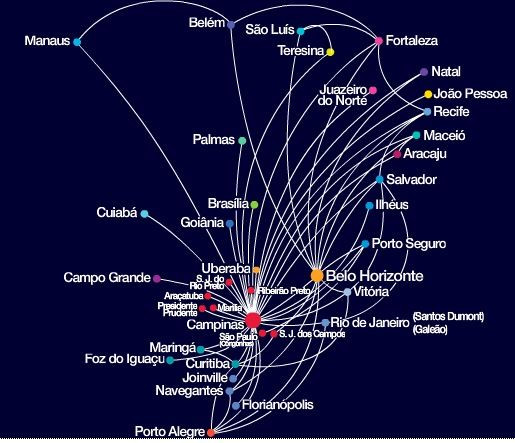
What this artical helpful ?
Azul Airlines FAQ's
Azul Airlines operates flights to over 100 destinations, including cities in Brazil, the United States, Portugal, and other countries in South America.
Azul Airlines has a fleet of over 150 aircraft, including Airbus A320, A330, and A350 planes, as well as Embraer E-Jet planes.
